Registering for Account Center
Registering for Account Center
Need help registering for Account Center? We’ve got you covered! Follow these steps if you’re registering for Account Center the first time.

- Click "Need an account?"

Fill out your information.
Click "Register."

- Confirm registration.
If this is your first time registering for Account Center, you should see a confirmation message that says “Account Created.” If you don’t see a confirmation message but instead see a red error message, it means you may have already registered for Account Center sometime in the past. If that’s the case, check out Help with Account Center.
Go to your email inbox.
Look for an email from Vivint Solar with the subject line: "Confirm Account."
Click on the email to open it.
Click “Confirm Your Email."
Log in.

- Click "Register One Now."

- Locate your account number.
This is also known as your service number. It’s usually seven digits long and is listed on your agreement, or in the subject line, header, or footer of any recent email you’ve received from Vivint Solar.
- Enter your account number and zip code into the form and click “Add.”
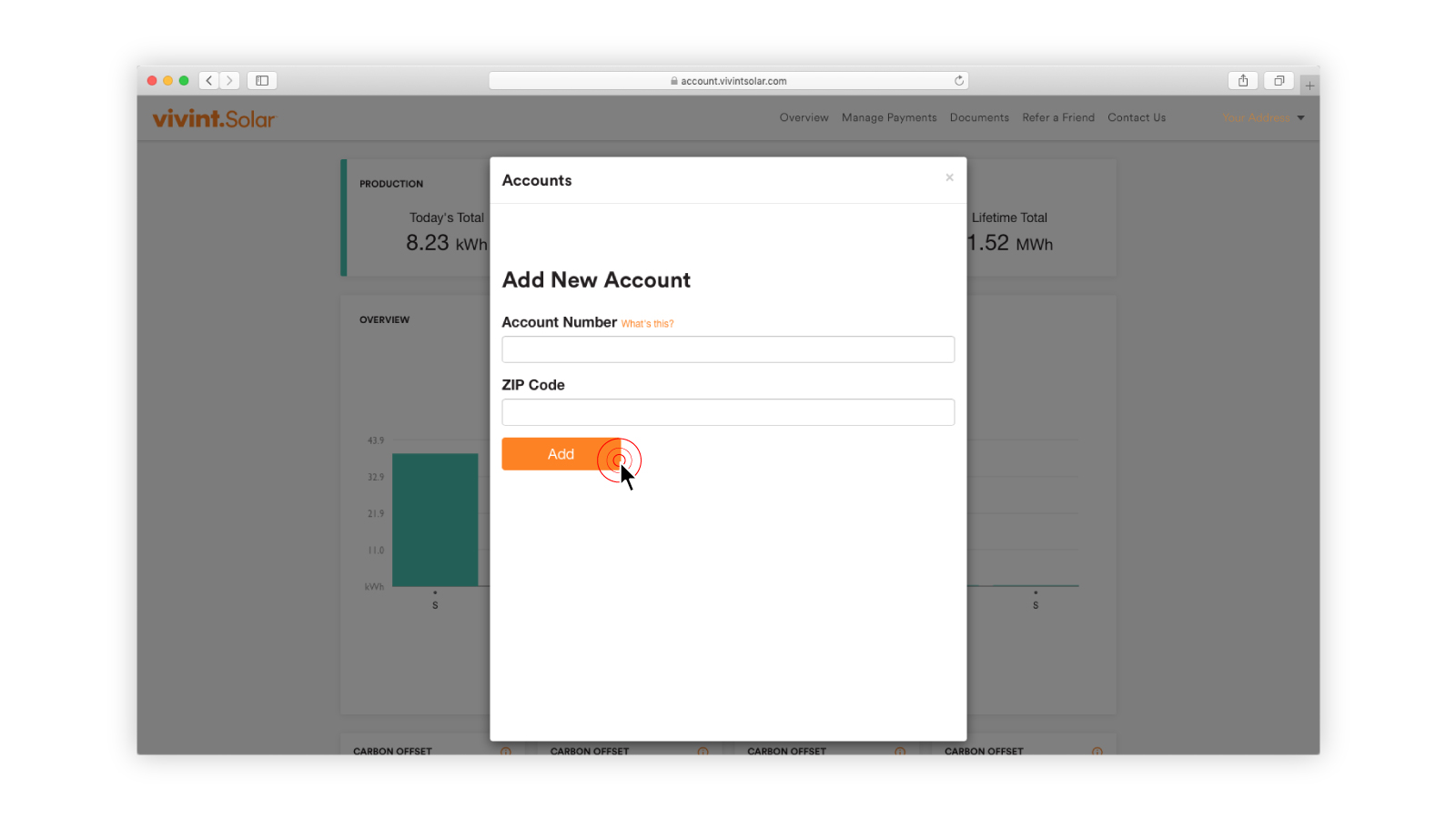
- View account information. That’s it! If you’re successful, you should see a screen that looks something like this:

- Click "Need an account?"

Fill out your information.
Click "Register."

- Confirm registration.
If this is your first time registering for Account Center, you should see a confirmation message that says “Account Created.” If you don’t see a confirmation message but instead see a red error message, it means you may have already registered for Account Center sometime in the past. If that’s the case, check out Help with Account Center.
Go to your email inbox.
Look for an email from Vivint Solar with the subject line: "Confirm Account."
Click on the email to open it.
Click “Confirm Your Email."
Log in.

- Click "Register One Now."

- Locate your account number.
This is also known as your service number. It’s usually seven digits long and is listed on your agreement, or in the subject line, header, or footer of any recent email you’ve received from Vivint Solar.
- Enter your account number and zip code into the form and click “Add.”
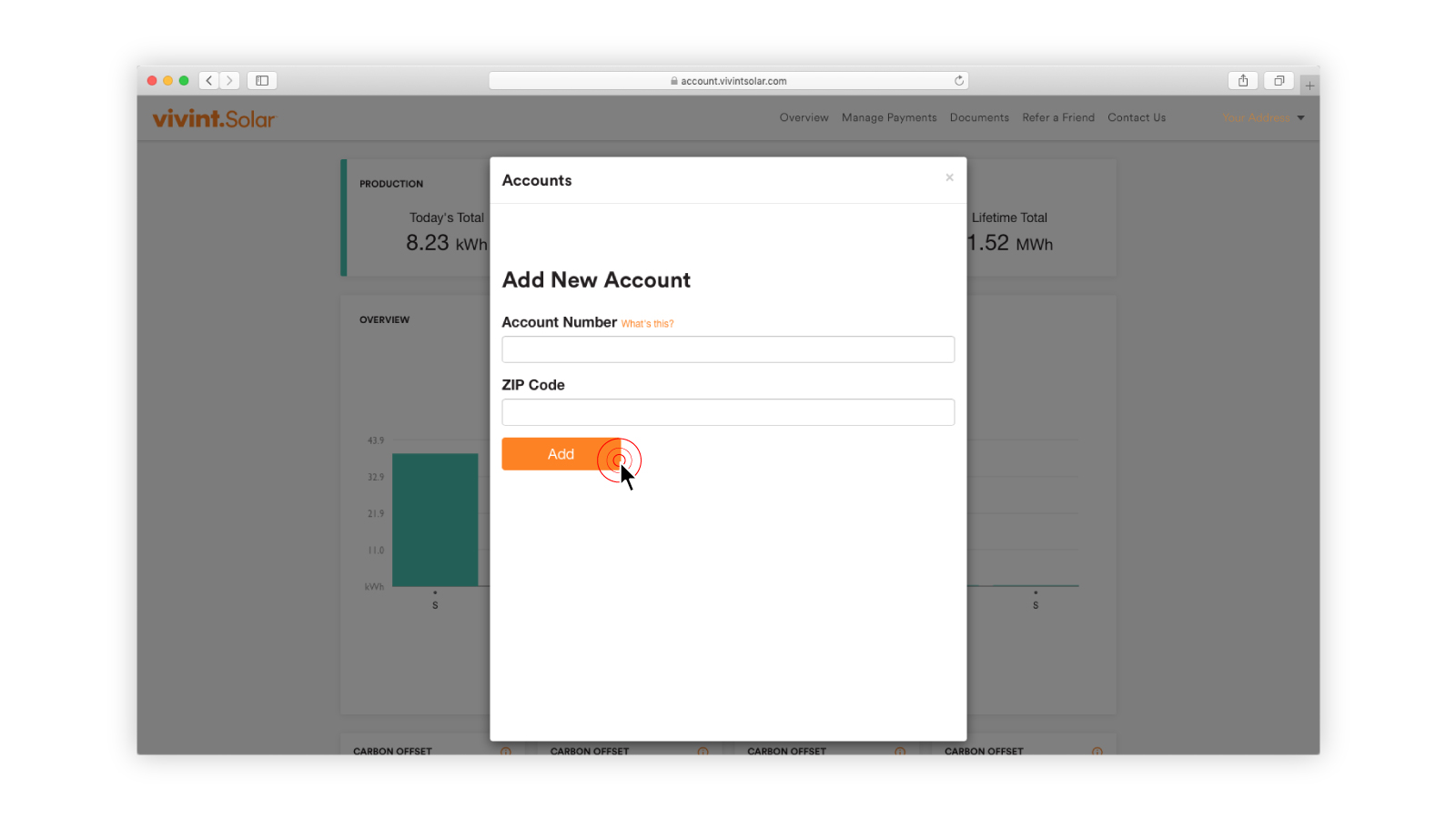
- View account information. That’s it! If you’re successful, you should see a screen that looks something like this:

If you’re unable to see the data on your production data, check out Troubleshooting my Vivint Solar system (my system is not producing)
